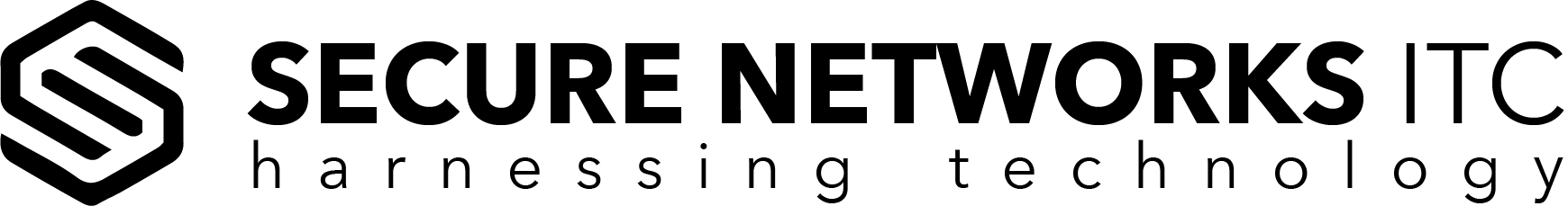Startup mania
November 20, 2017
Guide to Holiday Scams – INFOGRAPHIC
December 8, 2017Computer Security Day
We are constantly getting caught up in our day-to-day tasks, that we completely forget some of the biggest dangers out there. Just because something has less chance of happening than the sky falling, it certainly does not mean that we should overlook it!
The technology is, hands down, an integral part of our lives and its presence is only getting wider. All those flashing lights, billboards, trunks, doors, mirrors are all operated by something far greater than mechanics.
Computer in Every Device
The invention of PC, well, even the calculator, was by design a device that should ease our everyday lives. Along the way, PCs became powerful enough to carry out more tasks, data and information that we couldn’t imagine 50 years ago. Heck, we didn’t rely on technology 15 years ago, as much as we do now! It seems that nowadays we tend to look at an object and the first thing that comes to our mind is: how can I stuck a CPU in that thing and make it do more than what it was intendent to do.
Take a look at what the watches have become! The date and time part of it is their secondary function. GPS, gyroscopes, LTE, pulse readout, photos, notification bar, you name it! It seems that we are constantly getting bombarded with information and we are addicted! Who wouldn’t get addicted? Argument between two guys talking about the NBA stats can easily be won with a flick of a finger.
From useful, to very useful and now integral, it is an amazing advancement in human history. Cars are becoming safer, more reliable, economical, luxurious, etc. because of that small chip. And here comes the question. If something is so integral, so important to our daily lives, what would happen if it were to disappeared? Or if it would start supplying wrong information? Making a trip to Santa Monica turns in to a trip to Reno. Sunny weather to nasty thunderstorm. Cat videos to 24h Polka music… you see the picture.
By compromising what your device sees, while completely and utterly relying on the information displayed can cause a havoc to say the least. If your bank’s website or app is compromised, how can you trust it to keep your hard-earned cash safe? What about your personal data? All of these questions don’t seem to resonate to the consumer as “wow the new feature of the iPhone makes your emoticon turn alive” news.
And there you go. Putting the computer security issues or features somewhere between a talking emoticon and the new camera flash will never make an impact. We always seem to trust the device by believing that vendors or manufacturers are keeping our back. Never noticing that allowing access of multiple apps to your phone’s data can compromise you in many different ways.
Small PC has moved so much from a personal device residing on a desk somewhere to your pocket. We grab our phones, laptops and tablets hundreds of times a day without even thinking about what if someone stole all the information that is in there, and who can guarantee the safety of our data.
This is where we should stop and think about how we use the powerful devices and why do we trust the internet, sometimes more than other human beings. The Computer Security Day is that day that will help us understand the dangers of owning and using all devices connected to the internet while allowing us to see how we can protect ourselves without compromising the experience.
6 Tips To Boost Security Level to the MAX
1. What you don’t need you DON’T NEED!
PC owners, how many times have you downloaded an app just because it was free? Or better yet, how many times have you downloaded a free app that you need, but didn’t read through while installing? The popular NEXT, NEXT, NEXT and FINISH, method?
Did you know that most free apps (they don’t have to be malicious at all) carry other apps that you don’t really need within the setup file? Somewhere during the installation, you might get asked if you would like to install a certain toolbar or an additional Anti-Virus scanner and you would miss it. Most popular downloads are the Ask toolbar and McAfee Scanner. None of which you really need. One modifies your experience on the internet, and the other just wants you to notice it and buy the payed license even though you probably already have an Anti-Virus solution.
With the mobile devices like Android for example, a lot of users install apps that will “speed up” or “clean” their devices that don’t really do anything else but bug down your phone. Some of the app are notorious for gathering all data from your device and sending it over to outside servers. Those apps are usually some pretty basic ones like flashlight for example. https://www.snopes.com/computer/internet/flashlight.asp

2. Strange Emails
Congratulations, you won! Yeeey, I won a ransomware virus and now my computer is encrypted!
Why, oh, why did you win something? Did you apply to a contest? If you did, did you really leave your email address? Thought so!
Do not open anything you don’t know what it is. Most websites and forums will ask you to register in order to access certain parts of the webpage or information. When you do, that data will get sold eventually. I’m sorry to tell you, but that is what happens. That is how your spam increases exponentially after years of leaving your email address on many different registration forms on the Internet.
Take your time. Analyze the email and delete it if you don’t know who the person is or what the zipped attached file is for.
Remember, chances of having a rich relative in Africa who is a king and would like to share his wealth with his cousin is just a little too good to be true.

3. Streaming
Piracy is the word of any day. We don’t like to pay for something if we can get it for free. It is just the way it is and will never change. If I can stream a GoT episode without needing to pay for HBO subscription, I’m down with that! Wroooong! The websites that are streaming movies or TV Shows usually have hidden buttons and links that will move you away from the website and make you download a malicious file. Even though some do offer illegal streaming that works, the video gets hidden under millions of links and pop ups that will make the task of watching painful!
Not only with illegal streaming services, you could experience problems with legal ones as well. For example, YouTube can become a pain if you aren’t running a pop-up blocker. Download one and make your life ads-free! https://adblockplus.org/
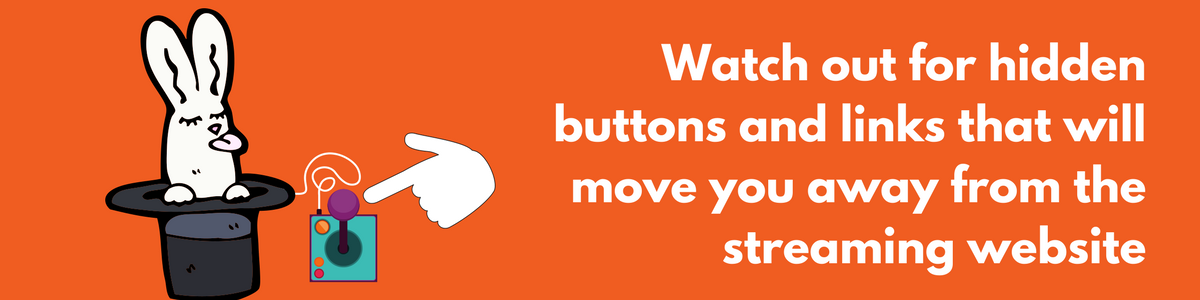
4. Malware Everyone
We already know that some free stuff on the internet can bring a lot of viruses with it, so what can you do? Not download anything? Be afraid, all the time? Of course not! First step is to get an Anti-Virus app. There are a bunch of free versions which aren’t bad at all, like for example Avira Free (www.avira.com) or, our favorite, the Bitdefender Free (www.bitdefender.com). Both anti-virus solutions come with payed versions as well. You should check that out!

5. Proper Maintenance
If you are noticing that your computer is starting to slow down or lag, there is a good chance you have a lot of un-needed apps or viruses. Cleaning it up with an Anti-Virus scan is the first step, after which we strongly recommend getting the CCleaner (https://www.piriform.com/ccleaner/download) and running a registry repair along with a sweep! It should be running as new in a jiffy! Oh, and don’t forget to take a glance at your Programs and Features section of Control Panel, you might have something installed that you do not need.

6. Identity Theft
Remember how I mentioned that a wrong app can be exploited to gain access to your bank account on your cell phone or computer? The same thing goes for social security. It is very important not to use apps that are in the Alpha or Beta stages of development, but only full versions. Apps in development can be exploited a lot quicker than full versions. To protect yourself, you must start using Multi Factor Authentication for accessing your email, computer even social media. Multi Factor Authentication requires you to type in your password after which you should supply a temporary generated code. It is usually sent to your phone as a text or you can generate it from an app like Microsoft Authenticator. It is quite easy to connect any account to it by using a QR code. After you are ready, you can proudly say “Take that hacker! Even though my password is “password”, you cannot access my account without the code!”
Android:
https://play.google.com/store/apps/details?id=com.azure.authenticator
iOS:
https://itunes.apple.com/us/app/microsoft-authenticator/id983156458?mt=8