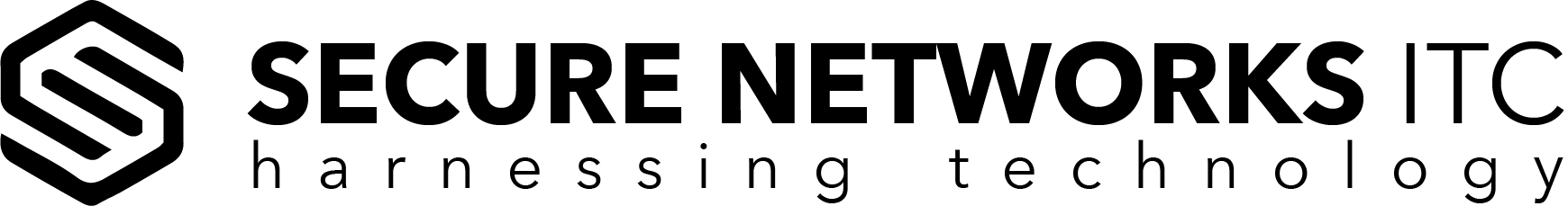Business Antivirus Protection San Diego
Best Small Business Antivirus Protection // BitDefender Official Partner
We are an official partner for BitDefender - best business antivirus solution and security software in the world. Let Secure Networks ITC cybersecurity experts make your IT environment safe harbor for all data that comes in and goes out. Don’t wait for disaster to happen. Be proactive and protect you’re your business with best business antivirus protection in San Diego. Call (858) 769-5393 and never worry again about annoying and harmful adware, spyware, worms, trojans, and viruses.


Antivirus – The No. 1 Way to Keep the Cyber-Flu Away
Doing business in the 21st century requires an internet connection, but, hopefully, it is common knowledge by now that it would only be madness to connect to the internet without an antivirus protecting your computer and your data. Let's stop right here for just a bit. Important is to know that Antivirus or AV originally got its name because it was developed to detect and remove computer viruses. The name stuck in minds of ordinary people due to its original purpose, but boy, how times have changed! A computer virus is now only one form of what is called a malware, or malicious software designed to infect and harm computers and mobile devices in general. As different kinds of malware started to appear, antivirus software started to provide protection from those newly emerged threats as well. The most common types of malware today are: 1. Virus – It's an infectious piece of code that spreads through the host system once it is run. The virus is usually spread when sharing software between computers; 2. Adware – Not all adware is malicious in intent, but they can sure become annoying and can harm computer performance. It is basically advertisement that get published on user screen and is designed to examine user's internet activity to present and feature related ads; 3. Spyware – This sneaky malware is very difficult to detect. It is used to spy and track user's internet and general activities to provide hackers with information about the host system. Although the user is usually the victim, some companies use spyware such as keyloggers to monitor employees' activities; 4. Worms – The nasty worm will replicate itself to eat up all system operating files and data on a drive; 5. Trojan – The name paints the picture: it's a virus designed to make you think you are running a safe program while you're not. It can steal personal or financial data, or it can make a host system or a business network unavailable for users; 6. Ransomware – This one is a true corporate nightmare and we're sure everyone now has a clear idea what it is. It is an advanced malware that encrypts or blocks a computer system until the user pays ransom in bitcoin currency. Read more about ransomware and how it's being handled here.
Bitdefender – Best Business Security Software
Bitdefender is a top antivirus vendor for years now, better than Symantec and Kaspersky. It has a small footprint and very light on the system without much of an impact on the performance. It has a cross-platform protection, spyware and ransomware protection (against four specific ransomware families), it is extremely fast and effective, has speedup and cleanup tools and many useful bonus features. It's worth mentioning that it is an award-winning cybersecurity for PCs, Macs, mobile devices and smart homes, although the only downside would be that the features are limited in iOS app. Bitdefender has the largest security delivery infrastructure on the planet – 500 million machines, performing 11 billion security queries per day. If you want every possible security component delivered in one package, then Bitdefender Total Security is what you'll need. Secure Networks ITC is the official Bitdefender partner and the no. 1 recommendation to our clients. Don't be fooled by our partnership, we were recommending Bitdefender long before we became partners. It is the top AV around for years now and has many different Independent labs backing up this claim.The downside, as there is always one with such a complex software, is the configuration. It can be a bit difficult to configure just right and can become too intrusive. Either blocking the apps that you do not want blocked or asking users for too much input. It has its own algorithm for learning, but it will take some time to configure itself properly. If you are searching for a top AV with great features and capabilities and would like to get it up and running perfectly from day one, give us a call. As an experienced IT provider, we can decrease the time of deployment and setup, making sure you get the best experience and gain confidence in Bitdefender from day one.
BEST BUSINESS ANTIVIRUS PROTECTION IN SAN DIEGO
(858) 769-5393
10 Things You Need to Know About Antivirus Protection for Small Businesses
As mentioned before, there are a lot of antivirus options out there and choosing the right one can be tricky (unless you give us a call, wink-wink). Knowing everything about malware and antiviruses isn’t something you should waste your precious time on, as you have your own business to take care of. So, although taking care of your business data protection and security is a job for an IT service provider, we came up with a list of 10 useful points you should know about antimalware programs, as we believe it will help you gain a better understanding of the matter and help you and your business on a day-to-day basis. 1. There Isn’t an Antivirus Software That’s 100% Effective – Antivirus vendors are trying to stay ahead, but new malware is coming out fast, so they can't tackle each one right away. Important is to know your antivirus capabilities and recognize areas where you'll need to get reinforcement. 2. Features Vary Between Different Antivirus Software Options – Different vendors offer slightly different features, so antivirus programs can be classified into three categories non-resident (least resource intensive, least effective, you'll need to scan files manually), resident (moderate resource intensive, scans all your files, reasonable protection) and internet security (high resource intensive, but also the best protection as it considers all inbound and outbound traffic). 3. Antivirus Protection Slows Down the Device Speed – Since speed is crucial for most businesses, you'll need to choose your AV protection carefully. It's important to find the right balance between protection and slowing down your computer, as you won't be able to get anything done if the program is interfering with your computer speed too much. 4. Antivirus Programs May Mistakenly Block a Safe File - The problem that you might experience with even the best AV is that it's too aggressive, it blocks shared folders, access to files, etc. The proper configuration is the key here. 5. Two Antiviruses on the Same Device is Bad - Running more than one antivirus program on a solitary device can cause issues, as the two applications will presumably hinder each other’s work. 6. Don't Trust All Antivirus Reviews – Don't trust all kinds of different test labs as there are too many of them, and they're mostly not objective. Gain knowledge from independent labs about the AV quality. 2 major ones are AV Comparatives (based in Austria) & AV-Test (based in Germany). 7. Personal and Business Security Software is Not the Same - There are some pretty good free AV options out there, but they are only good enough for personal (home) device protection. Always go with the paid options for protecting your business data, as the paid options provide superior security. 8. You Won't Always Get Notified When Your Computer is Infected – It is estimated that about one-third of computers around the globe are infected with malware, and most of the people don't have a clue about it. You'll need to perform regular scans to catch the infection. 9. Viruses Can Attack All Devices – Don't live under the illusion that only Windows systems are compromised. 10. Small Businesses Don't Really Need Endpoint Protection – Businesses with up to 5 computers don't really need Endpoint protection. For more than 10 workstations, Endpoint security and IT administrator would be a reasonable choice.
Personal and Business Security Software is Not the Same. Here are the Differences You Need to Know About.
Home or personal computers contain important personal data that also should be protected from both online and offline threats. When protecting one or more home computers or any device connected to the network, you would need to protect each device individually and manage it locally by physically accessing each one. While you would be able to monitor the status of other PCs in the home network, you won't be able to update or configure the program remotely. That would be the main difference between home computers and business computers. Namely, business computers can be protected through centralized management console that comes with every business grade antivirus software. Using the console for managing the host system and simultaneously all devices and computers in the business network requires the expertise of an IT administrator. The IT would need to install the business security software on the server or main workstation to protect multiple client PCs and the computers would be managed either locally or remotely. Business antivirus software can protect multiple types of operating systems (Windows, Mac OS, Linux), e-mail servers and smart devices at the same time and in real-time without the need to install additional software. As mentioned, this feature won't be available with personal antivirus software, as separate software needs to be installed on each device. The difference in management is not the only difference between these two types of computers and networks. As you might assume, the options and features of business security tools are much more sophisticated and comprehensive, while personal security software is intentionally designed to be easier to use.
One more benefit of centralized management console is the simultaneous security tools update. The IT administrator doesn't need to physically access each business computer, but all updates and upgrades will be done at once. Of course, due to the type of protection and the protection scope, business security software is more expensive than the personal one. It protects more devices, provides more features and, therefore, more security for your business data. The licenses and options might also vary, and the price usually depends on the number of seats included in the protection plan. We need to mention another important difference and it's regarding the customer support. Security vendors understand that some businesses need to continue using older antivirus versions, because quite often their customized business apps work only with previous versions. IT administrator can request a license extension although the new version has been released and the security vendor can prolong the older version for a certain fee. This is not the case with private antivirus software where the support is rather static.