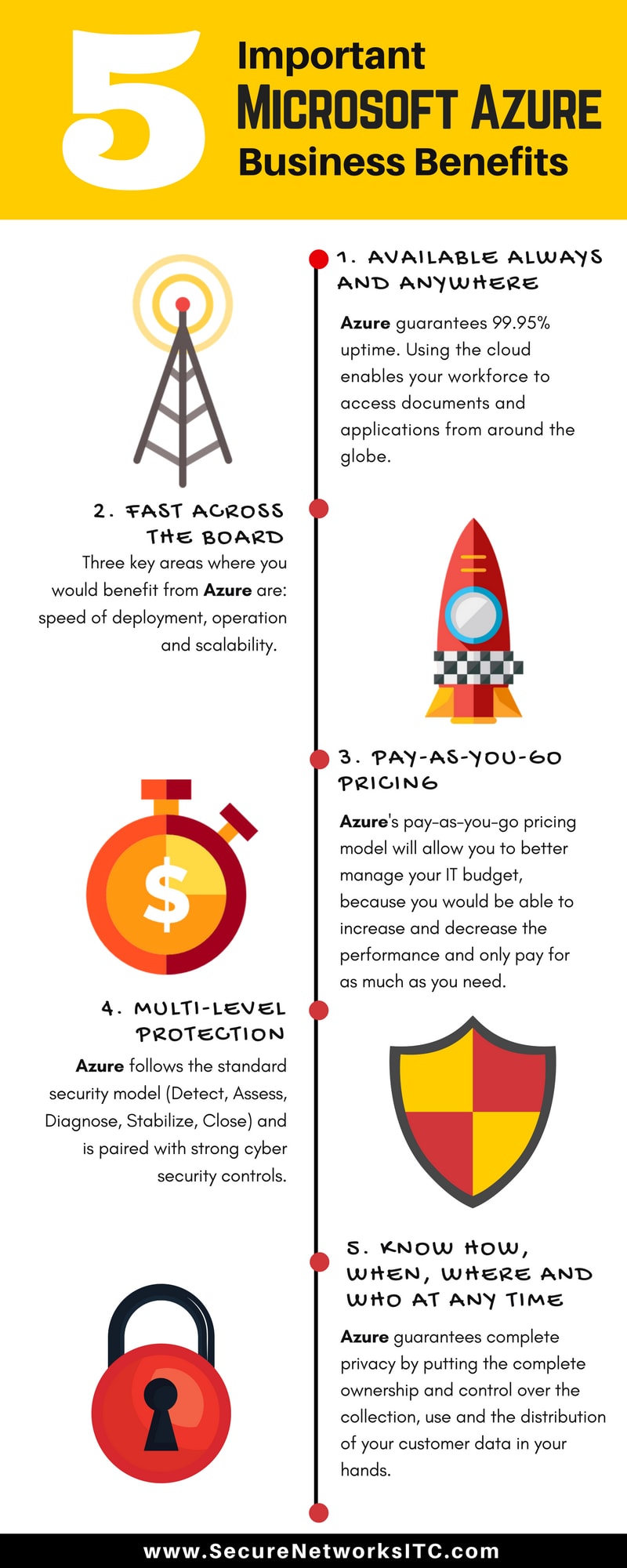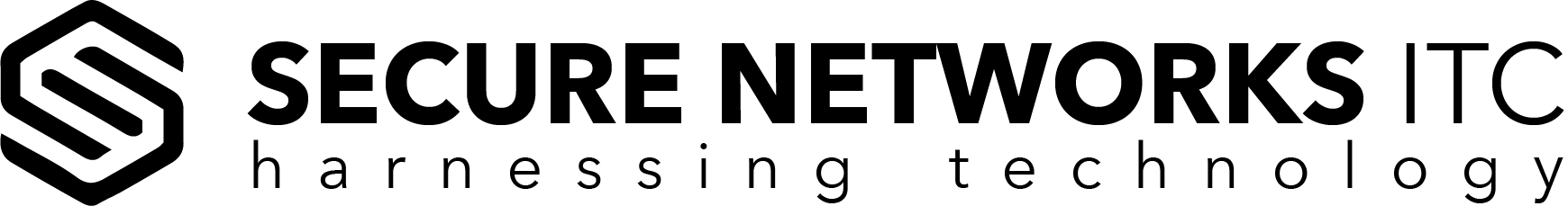Microsoft Azure Support San Diego
Microsoft Azure Services & Consultations
No matter if you are thinking about migrating to Azure or your business is already up and running on the platform, getting IT specialist and Microsoft Azure San Diego managed service provider on board is smart business move to make. Secure Networks ITC is a long-term Microsoft Cloud Solutions Partner, so trust our San Diego Microsoft Azure specialist and you won't be disappointed if you decide to go with Azure as your cloud platform. Avoid getting dizzy with so many different options and allow us to guide you small business through Microsoft Azure implementation.
Our experience with the platform and dozens of satisfied customers over the years provide us the confidence to claim that we provide the best Azure support in San Diego ,offering only the best for your business.
What is Microsoft Azure
Windows Azure is the best enterprise-class public cloud there is. It's probably the reason why nearly two thirds of Fortune 500 companies found it to be a perfect cloud solution for their needs, and it's also the reason why about 1,000 customers are getting on board on daily basis. "Fortune 500 companies? But does it fit my business?", is what you'll probably ask. Good news is that Azure was built to bring benefits to businesses of all sizes, including yours, and is designed to completely integrate with your existing IT assets. Unlike other public cloud options that force you to choose, Azure is a hybrid cloud platform that will allow you to store your data both on-premises and cloud at the same time. Scalable and durable cloud storage, trusted backup and recovery solutions and spinning up virtual machines in minutes, as just some of the highly desirable benefits for any business.
What Our Azure Experts Will Do:
- Set up your first Azure server;
- Set up your first Azure Cloud Backup;
- Set up your Cloud-Based Active Directory;
- Set up your Multi-Factor Authentication;
- Make sure everything is running optimally and reliably.
NEED AZURE SERVICES IN SAN DIEGO?
(858) 769-5393
5 Microsoft Azure Benefits for San Diego Small Businesses
As more and more businesses are migrating to the cloud, the competition among the providers is getting tougher. Microsoft is certainly a high-ranked provider that has been recognized as the leader in IaaS (Cloud Infrastructure as a Service), Cloud Storage Services and PaaS (Application Platform as a Service).
Instead of buying numerous physical servers and worrying about updates, backups and security, you can pay Microsoft for fully tackling back-end activities. By doing so, Microsoft provide incomparably better security, reliability and performance than you could get on-premises. Here are 5 key business benefits of Microsoft Azure.
Instead of buying numerous physical servers and worrying about updates, backups and security, you can pay Microsoft for fully tackling back-end activities. By doing so, Microsoft provide incomparably better security, reliability and performance than you could get on-premises. Here are 5 key business benefits of Microsoft Azure.
High Availability – Service Available Always and Anywhere
Data resides on many different cluster servers that replicate the data between themselves, ensuring always on services. As the matter of fact, Azure offers a service level agreement of 99.95% uptime (6 copies of your data across two separate data centers), which is something most businesses can't achieve. The cloud will enable your workforce to access documents and applications from anywhere around the globe. Meanwhile, the advanced fiber optics ensure the greatest internet speeds around. The only slowdown you can experience, would be down to your own Internet Service Provider, so this is something to always keep in mind.Speed – Fast Across the Board
Speed is crucial for the performance and success of any type of business, and as mentioned, the network speed of Microsoft data centers is something to admire. Three key areas where you would benefit from Azure are: speed of deployment, operation and scalability. It would be almost impossible to match by your own internet service provider, meaning that the access would be limited by the ISP that you are using and nothing else.Cost-Effective – Pay-As-You-Go Pricing
Make no mistake, Cloud services can become costly very quickly if not setup properly. You would need to make a balance between the service cost and the service itself. Always ask yourself: what am I expecting to gain? If you always need the service on, accessible from anywhere at any time using the greatest speeds around, then definitely Azure is something worth considering. In case the costs worry you, then Azure's pay-as-you-go pricing model will allow you to better manage your IT budget, because you would be able to increase and decrease the performance and only pay for as much as you need.Security – Multi-Level Protection
Microsoft's strong focus has always been on security. Azure follows the standard security model (Detect, Assess, Diagnose, Stabilize, Close) and is paired with strong cyber security controls. The platform as well as the end user are protected which is essential in today's world of increased security threats that are targeting end users and putting their business data at risk. Some of the simple user-friendly services for increased protection are the Multi-Factor Authentication and application password requirements. The Multi-Factor Authentication requires you to authenticate your password plus additional authentication methods such as SMS, voice call or Microsoft own authentication app. The application password requirements mean that you will have to set password matching complexity requirements, such as the number of characters, usage of special characters, lower and upper cases.Privacy – Know How, When, Where and Who at Any Time
Azure puts the complete ownership and control over the collection, use and the distribution of your customer data in your hands. Moreover, Microsoft will inform you about the exact way your data will be handled, managed, where geographically it will be located, and who exactly will have access and on what terms. Unless you advise so or is required by the law, Microsoft won't disclose your customer data to law enforcement or governments, so avoid criminal activities and complete privacy of your business data is guaranteed at any time!Microsoft Azure Options Your Business Needs
#1 Microsoft Azure Cloud Server
Many companies rely on on-premise software that is stored and run on their own servers. Our own personal lives are heavily impacted by the technology advancement, and there is no reason for our jobs to somehow get left out of the equation. IT has taken the spotlight in our day-to-day lives and judging by the benefits, it will only be more integral in the years to come. Main benefit is our own increase in efficiency that follows ease of data access. A lot of companies, as mentioned, still require certain apps to be installed on their own servers, but with cloud technology pushing its way into our lives, it has become evident that it will replace the traditional look and feel of our IT networks. Bringing absolutely any app to the cloud will allow that much needed anywhere-at-any-time data access that you have been longing for. Once set up on one of many Azure Virtual Cloud servers, you can be rest assured that the data will accessible anywhere without the need of investing into your existing IT infrastructure. If we were to use our own servers and have an app accessible from outside of the office, we would need to install and configure a good firewall, so that we could monitor and block access for unwanted clients. Afterwards, you would need a faster internet connection and a static IP, both of which will increase the cost of your infrastructure. Let's also mention the physical server you would need to get and the cost of ensuring optimal uptimes. You would have to update it, make sure it is backed up and do periodic tests to ensure that the server is running at an adequate pace. It will have to be stored in the safe spot, locked in a server rack to ensure the safety of the data against theft, accidents or disaster. These concerns are non-existent with a cloud server. It cannot fail accidently and cannot be stolen. You wouldn't have to have a dedicated part of your office space for it and you wouldn't have to worry about the hardware performance, warranty status, etc. Cloud backups are easily implemented on the cloud server as well. Meaning that the goal of a cloud service is not just ease of access, but ease of maintenance as well.#2 Microsoft Azure Cloud Backup
Azure Cloud service does not consist of Cloud Servers only, it consists of many different services that could improve or replace your existing IT infrastructure. When talking about improvements, we have to mention Cloud Backup (link to Backup page). Until now, a traditional way of doing backups was consisted of a backup drive physically connected to the network or server that would store the backup data. Most of the time it is done daily, so you can feel safe if the server crashes, but what happens if the backup drive crashes? Yes, you can replace the drive but what if in the meantime you would need to access older backups? It would be gone. Adding another layer, like the off-site backup can help improve the security. By adding another backup drive that would do backups once per week and then taken away the next day, can be a really good solution. Matter of fact it is recommended! The main problem with this setup would be the infrequent backup, once per week. Adding cloud backup would solve many problems and ensure the safety of your data from disasters or hardware failure. The main reason for not using the cloud backup only, would be the cost that is heavily influenced by the size of the backup. The larger it becomes, the larger the monthly bill would be. The best course of action would be to back up the entire server to physical backup drives, while use the cloud backup for important raw data like files and folders. The setup like the proposed 3-layer model would speed up the recovery of the files, while increasing the total security of your data.What is Cloud Computing?
It's basically just another word for the internet, a place that is somewhere out there, where you can store all your data. This means that different services, such as servers, storage and applications are not kept locally, but are delivered to your organization's computers and devices through the internet. Besides not overloading the computers on premises, the Cloud platform provides on-demand services that are always on and available from anywhere, anytime and anyplace. Main characteristics would be as follows:
- Remotely hosted – Cloud services or data are not hosted on premises, but on remote infrastructure. This means that Microsoft will provide a remote data center for storing and managing your applications and data;
- Accessible from everywhere
- Accessible from any device
- Minimal downtime – Cloud providers create copies of applications in multiple data centers that are in different geographical locations. In case one of the data centers goes down, the application would continue to run through other data centers;
- Pay as you go – The services are sold on demand and charged on minute or hour basis;
- Dynamic – Cloud services can be scaled up or down depending on the need (e.g. webservers can be scaled up to meet high traffic times during certain events), so, you'd pay for what you use, when you use it;
- Fully managed by the provider – The user doesn't need to know or worry about the way the service is managed in the cloud. The optimum utilization and sharing of the services is completely taken care of by the provider.
Traditional Hosting vs Cloud Computing
Traditional hosting involves a software company that has the appropriate skillset to deal with licensing costs, data protection, frequent upgrades, maintenance, swapping and upgrading hardware. It takes care of the server, the hardware, the operating system, the applications, the data – in other words, it takes care of everything. On the other hand, when it comes to cloud computing, the user will purchase the infrastructure, the platform and the software as service. This means that the client won't buy actual servers, software, data center space or network equipment, but will buy those resources and the complete computer infrastructure can be bought as a fully outsourced service. Provider will also provide the necessary tools to create, test, host and maintain created applications. In case you are purchasing infrastructure as a service (such as Amazon Web Services or WMWare), the provider will take care of the virtualization, servers, storage and networking, while you'll manage applications, data, runtime, middleware and operating system. In case of the platform as a service (such as Windows Azure), you'll manage apps and data, while the provider will manage everything else. In case of the software as the service (e.g. Windows Azure, Gmail, Sales Force), provider will manage everything.