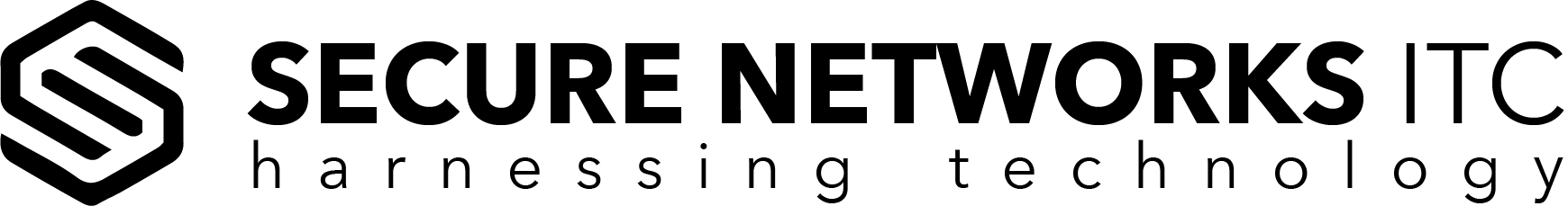Microsoft offers a broad range of software services to small and midsized businesses. In fact, most companies rely on Microsoft business apps to facilitate their workflow, organize tasks, and manage their work-related duties, meetings, and events more conveniently.
It may be challenging to know which app is suitable for your company, especially if you are new to the business environment. But if you are curious to know about what Microsoft small business tools you can use for your specific tasks, keep reading.
Microsoft 365 Apps for Business
Microsoft 365 Apps for Business include a broad spectrum of plans for different business sizes. While small businesses can enjoy basic web-based Microsoft services, enterprises can take advantage of business premium packages enhanced with unique IT features that take their experience to the next level.
Microsoft has recently added several new features, such as security updates, applications, and important improvements and fixes. Although most of these upgrades are available to enterprise-level users only, the good news is that all users can now enjoy Microsoft Teams for free.
You can use all Microsoft business software solutions on Android and iOS.
Here is the list of all the available plans you can choose according to your business size and goals you want to accomplish:

Microsoft 365 Business Basic ($5/user/month)
Microsoft 365 Business Basic is one of the best Microsoft business tools for small companies seeking basic functions to improve collaboration within the team. It is a cost-effective package that allows real-time communication with email, chat, video conferencing tools, and other software solution designed for small offices.
Services included:
- Microsoft Exchange
- 1TB of OneDrive cloud storage per user
- SharePoint
- Microsoft Teams
- Video conferencing for up to 300 users
- Web versions of Microsoft Office apps (Outlook, Word, Excel, PowerPoint, OneNote). Access and Publisher are also included, but they work on PC only.
Microsoft Office 365 Apps for Business ($8.25/user/month)
Microsoft Office 365 Business Apps includes downloadable Microsoft desktop apps without online services or business-class email. It is a convenient choice for small and midsized offices looking for the basic Microsoft apps and OneDrive cloud space to store their essential files.
Services included:
- Desktop versions of Office apps (Outlook, Word, Excel, PowerPoint, OneNote). Access and Publisher are also included, but they work on PC only
- 1TB of OneDrive cloud storage per user
- One license to cover Office apps on five mobile devices, five tablets, and five PCs/Macs per user
- Automatic monthly updates
- Around-the-clock customer support.
Microsoft 365 Business Standard ($12.50/user/month)
Microsoft 365 Business Standard is excellent for well-established companies that may benefit from the full range of Microsoft tools and collaboration software that foster a more organized environment.
Services included:
- Desktop versions of Office apps (Outlook, Word, Excel, PowerPoint, OneNote). Access and Publisher are also included, but they work on PC only
- Host email with 50GB mailbox and custom email domain
- Microsoft Teams
- 1TB of OneDrive cloud storage per user
- Fully installed apps on up to 5 PCs or Macs per user.

Microsoft 365 Business Premium ($20.00/user/month)
Microsoft 365 Business Premium is the most advanced, full-featured small business software suitable for companies that are looking for next-level features and security solutions. This plan is characterized by comprehensive protection that keeps your company safe from the most common cyber threats.
Services included:
- The latest versions of the Microsoft Office package
- Outlook, Exchange, and Teams
- Sophisticated ransomware protection
- Encryption to control access to sensitive information and keep data from being accidentally shared
- Multiuser Windows with Windows Virtual Desktop.
Understanding Microsoft Business Applications, Programs, and Services
Here is the Microsoft Office tools list to help you better understand the purpose of each software and see how it can help your small business grow and become better organized.
- 365 Admin Dashboard: The 365 Admin Dashboard is a dashboard that comes with the Microsoft 365 Business package. It allows small business owners to manage mobile devices and IT security. It is packed with features for wiping lost or stolen data and controlling device access permissions among employees. In addition, the dashboard has a user-friendly design and built-in security features to keep employees from mixing their private and professional emails, etc.
- Bookings: Bookings is an app that combines scheduling and appointment management. It makes it easy to send reminder notifications and links with different contact management apps, including Outlook Customer Management.
- Business Center: The Business Center allows you to manage Microsoft apps such as Connections, Invoicing, Listings, Bookings, etc. It is included in Microsoft 365 Business and Office 365 Business Premium.
- Connections: With Connections, small business owners can create and manage marketing campaigns, send newsletters, manage referrals, issue discount codes, etc. It includes template-based programs that help companies gain new customers and enhance their marketing strategies.
- Invoicing: Thanks to Microsoft invoice software, business owners can create professional and customized invoices. It integrates with QuickBooks and PayPal, which makes it a go-to option for companies that already use these software solutions. You can use Microsoft Invoicing to adjust sales tax and discounts.
- Listings: Small business owners can use Listings to monitor and update company-related data, including store location, website, logo, contact information, and more across the four major platforms such as Google, Facebook, Yelp, and Bing. Additionally, you can use it to manage online reviews.
- Microsoft Access: Access allows you to create and share apps without coding skills. You can use it to create desktop databases and customize apps for your business. Access is included in all Microsoft 365 plans for business, except for Microsoft 365 Business Essentials.

- Microsoft Excel: A spreadsheet management program that allows you to manage data and build spreadsheets for your business is available in all Microsoft Business subscription packages.
- Microsoft Exchange: Exchange is an advanced business-class email client powered by Microsoft. It allows you to work smarter with email and calendaring features that adapt to your business and work style.
- Microsoft Outlook: Outlook is an essential email and calendar application that allows users to build schedules, set reminders, send and receive emails, and manage contacts.
- Microsoft Teams: Teams is an ideal tool for chat and collaboration within small offices. Microsoft is continually working on updates and integrations that could take Teams to new heights. Teams allows users to connect via chat, call, or video chat and share documents, videos, GIFs, and similar work-related content.
- Microsoft Word: This is a ubiquitous word-processing program that allows you to draft documents and create content.
- OneDrive: OneDrive business app is a cloud-based platform that allows you to store and share files with co-workers.
- OneNote: This note-taking application allows users to take and record notes on important work-related projects. It is included in all Microsoft Office subscription plans.
- Outlook Customer Manager: This service is located on the separate information bar on the side of Outlook, where you can find customer information, recent transactions, and tasks associated with a particular customer. You can even use this feature as a CRM platform.
- PowerPoint: All the Microsoft business packages include PowerPoint, a powerful presentation tool that helps you visualize your projects in a blink of an eye.
- Publisher: Publisher allows you to design and edit newsletters, postcards, brochures, and similar marketing materials. It is quite a potent business design application that helps you create effective marketing approaches and gain more customers.
- SharePoint: This is one of those cloud-based Microsoft small business solutions that fosters a more convenient document collaboration. SharePoint is loaded with tools and features that allow employees to manage individual notifications and documents, set up individual tasks, and view calendars.
- Skype for Business: Skype works on any device, allowing online instant messaging and video conferencing.
- Yammer: Yammer is an intracompany social network that allows users to post, comment, like, and communicate across the platform created explicitly for the business.
Which Microsoft Business Apps are the Right for Me?
The key to choosing the best plan for your company means figuring out how big your business is, what services you need, and how much you plan to grow. However, the good news is that you can always change your subscription plan and upgrade to the premium version. That way, your set of tools will grow alongside your business. If you want to keep your business small, you don’t have to buy full-featured and expensive plans that include services you don’t need.
All the Microsoft small business packages allow you to download the apps in the Microsoft Store. That way, you can benefit from different add-ons that meet your business needs. Additionally, this feature provides more flexibility to a user.
Count on IT Guys from Secure Networks ITC to Install & Configure Microsoft Business Software
We are aware that small business owners are among the busiest people in the world. And that’s why we won’t allow you to waste your time on licenses, installation, and Microsoft business software implementation. Leave that to Secure Networks and focus on growing your customer list.
Call us at (858) 769-5393 and get ready to take your business IT infrastructure to new heights.