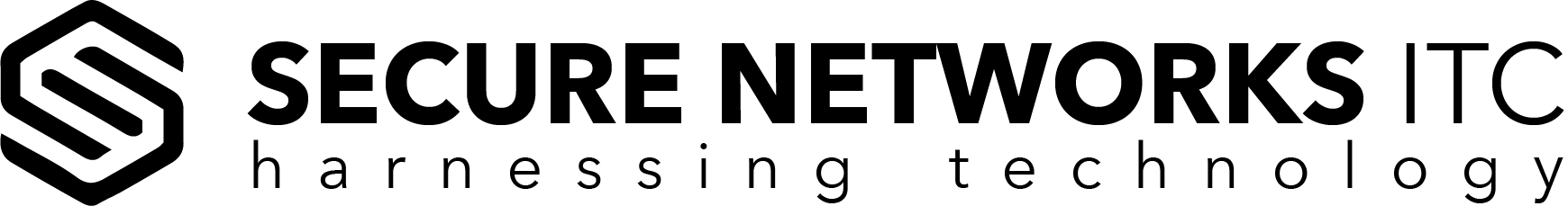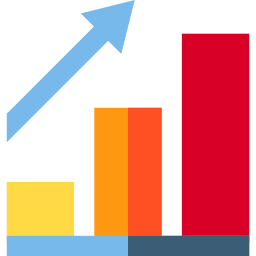
Advanced Survey for Anxiety-Free IT Networks
Hey IT guys, do we need a faster server? Should we consider a larger bandwidth capacity? What about our VPN structure? We listen to similar questions from every new client. To be able to give you the right answer our network specialists have to conduct advanced network audit. What do we mean by network survey or network assessment? It’s a process of gathering relevant data and analyzing your existing business IT infrastructure, security and IT processes to identify opportunities for network growth and locate over or underused resources. As you realize network survey is a part of our proactive and preventive approach to optimize network performance and give you clear insight what parts of your IT environment need improvements. Knowing all this, on the other hand, will make your strategic decisions about network investments much easier. The goal is very simple – make your IT efficient, cost-effective and secure!So why our advanced survey? Here are the main reasons and benefits you’ll gain after Secure Networks ITC specialist finish with network assessment.
8 Main Network Audit Benefits for Your Business:
- • Identify threats, network vulnerabilities and weak spots
- • Find solutions for potential threads and network issues
- • Have better insight into a network redesign
- • Improve network performance and security
- • Meet certain compliances like HIPPA OR NIST
- • Plan for future network upgrades
- • Discover cost savings and better ROI
- • Plan disaster recovery (DRP) for business continuity.
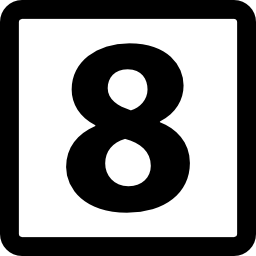
As you can see benefits are numerous. You don’t have to face the problem in order to do network survey. List from above gives a solid strategic framework and pinpoints strengths and weakness of whole IT environment. From our perspective network security and safety of your data is crucial and focus thus should be in this segment.,
How IT consultants perform network assessment? For some San Diego IT managed providers this can be a complex job to do, but for a team with so much experience and all those awards and certificates like ours, network assessment is more like a standard operating procedure. Our tech team will fill in network audit template with all data they collect on-site. Every audit is unique. Since no business network is the same we prepared network audit checklist that can be widely customized. This checklist helps our guys to quickly populate data in your location so that our senior network specialists can analyze processes and make recommendations. The best IT practices are always transparent. Because of that here is how Secure Networks ITC team performs network audit step-by-step. It is important to say that inspects should be done regularly. Depending on network complexity network survey should take a place once in two years.
How IT consultants perform network assessment? For some San Diego IT managed providers this can be a complex job to do, but for a team with so much experience and all those awards and certificates like ours, network assessment is more like a standard operating procedure. Our tech team will fill in network audit template with all data they collect on-site. Every audit is unique. Since no business network is the same we prepared network audit checklist that can be widely customized. This checklist helps our guys to quickly populate data in your location so that our senior network specialists can analyze processes and make recommendations. The best IT practices are always transparent. Because of that here is how Secure Networks ITC team performs network audit step-by-step. It is important to say that inspects should be done regularly. Depending on network complexity network survey should take a place once in two years.
5 Steps Network Audit Process
Step #1 Inventory
Tech team on-premises will make an inventory of your office. From a single VoIP phone, printer, fax machine, workstation, to servers. Inventory will include detailed info like the name of a device, description, and recommendation. Checklist for workstation will include brand and model, CPU, RAM, Operating system info, hard disk type, battery type, etc. Server checklist will have similar information, like server make and model, name, CPU1 speed, CPU2, RAM, Hard disk 1 size and type, Hard disk 2 size and type, UPS, etc.

We often find that some equipment has to be upgraded, if possible, or even changed because of the end of its lifecycle. Old hardware usually causes a performance glitches and long-term headaches.
While taking notes about hardware tech team will at the same time check software and operating system configuration and license management for all devices included in the network. OS and software need to be genuine, up to date on every laptop, workstation or server. Checklist or template for server and workstations will have details about OS type (32 or 64 bit), and its version, Office version, drivers, windows update status, patch management, backup method, logs and registry files, etc. The server will have additional info about SQL status, Active directory status, Exchange status, error logs, file sharing option, etc.
This part of network survey will focus on network topology, design and current setup and configuration of servers, routers, firewalls, switches, and modems. Their brands, models, firmware and software versions, along with all the cabling (labeling, and organization) and WIFI infrastructure need to find its place in the template. We’ll also populate IPs for every piece of an equipment. Network connectivity check, VPN, and IP phones audits are also done in this step. Now comes the part when we visualize your existing network and create a network diagram. Visualization allows our team to have a chance to prepare changes in design before the final stage of network assessment.
We have already emphasized the importance of network security and prevention of data breach. What is the point having the fastest network around if it is not safe from cyber-attacks, viruses, spam and ransomware intrusions? Considering this we found this step the most important one. Now get back to our network audit checklist. We’ll add even more info regarding your server and workstation anti-virus, anti-spam and anti-ransomware protection. Every device must have active, up to date and latest anti-virus business solution implemented. We’ll include in the template: name of antivirus application, virus database status, anti-virus log notes, last system scan and overall system health. Along with anti-virus apps, we’ll pay attention to physical security like biometric locks and CCTV cameras. In the last few years, we recommend BitDefender to all our clients. It is the simple and lightweight solution for every security challenge. Since we are the official partner and premium seller contact us to see available plans for small and medium-sized businesses.
The final step is to analyze and create a documented report in order to suggest improvements. This is the job for our senior network consultants. Once we have all data our tech team has collected on-site we’ll analyze everything from step 1 to step 4, break down your entire IT network infrastructure and let you know of the findings. To achieve a network that runs smoothly, has potential and flexibility for further growth our recommendations can fall into three categories: a recommendation that needs your immediate attention, medium and long-term recommendations. Most important are those that need your instant attention and usually are in relation to security issues, outdated server model or any kind of problems that can cause downtime or data loss.
Step #2 Review OS & Other Software
While taking notes about hardware tech team will at the same time check software and operating system configuration and license management for all devices included in the network. OS and software need to be genuine, up to date on every laptop, workstation or server. Checklist or template for server and workstations will have details about OS type (32 or 64 bit), and its version, Office version, drivers, windows update status, patch management, backup method, logs and registry files, etc. The server will have additional info about SQL status, Active directory status, Exchange status, error logs, file sharing option, etc.
Step #3 Network Design & Architecture Audit
This part of network survey will focus on network topology, design and current setup and configuration of servers, routers, firewalls, switches, and modems. Their brands, models, firmware and software versions, along with all the cabling (labeling, and organization) and WIFI infrastructure need to find its place in the template. We’ll also populate IPs for every piece of an equipment. Network connectivity check, VPN, and IP phones audits are also done in this step. Now comes the part when we visualize your existing network and create a network diagram. Visualization allows our team to have a chance to prepare changes in design before the final stage of network assessment.
Step #4 Network Security Assessment
We have already emphasized the importance of network security and prevention of data breach. What is the point having the fastest network around if it is not safe from cyber-attacks, viruses, spam and ransomware intrusions? Considering this we found this step the most important one. Now get back to our network audit checklist. We’ll add even more info regarding your server and workstation anti-virus, anti-spam and anti-ransomware protection. Every device must have active, up to date and latest anti-virus business solution implemented. We’ll include in the template: name of antivirus application, virus database status, anti-virus log notes, last system scan and overall system health. Along with anti-virus apps, we’ll pay attention to physical security like biometric locks and CCTV cameras. In the last few years, we recommend BitDefender to all our clients. It is the simple and lightweight solution for every security challenge. Since we are the official partner and premium seller contact us to see available plans for small and medium-sized businesses.
Step #5 Analysis & Report
The final step is to analyze and create a documented report in order to suggest improvements. This is the job for our senior network consultants. Once we have all data our tech team has collected on-site we’ll analyze everything from step 1 to step 4, break down your entire IT network infrastructure and let you know of the findings. To achieve a network that runs smoothly, has potential and flexibility for further growth our recommendations can fall into three categories: a recommendation that needs your immediate attention, medium and long-term recommendations. Most important are those that need your instant attention and usually are in relation to security issues, outdated server model or any kind of problems that can cause downtime or data loss.