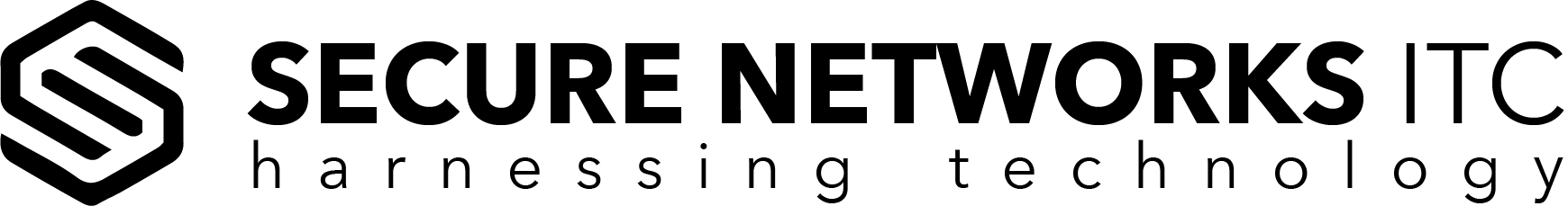A Beginner’s Guide to Cloud Computing – Q&A
You might’ve noticed that the term ‘cloud’ is becoming more and more popular in the modern world of computing. People use cloud services for many reasons – they can keep the data there without taking up the internal storage, the information is more protected, and they can access it at any time, using any device with the Internet connection. Still, cloud computing is not a modern-age invention. It was implemented about six decades ago, but its constant development has impacted its frequent use in the contemporary era. Its major benefit lies in the fact that you don’t need a hard drive, which has always been the main culprit for data loss. The following text will provide you with essential concepts that define cloud computing, as well as its brief history background that’ll help you understand better the basic idea of cloud solution.A Brief Introduction to the History of Cloud Computing
A long time ago in a galaxy far, far away… That wasn’t exactly how it started, but since cloud reminds us of something unreachable, the introduction seems convenient. So, the history of cloud computing brings us back to 1955 when John McCarthy, who originally coined the term “artificial intelligence” came up with a theory of sharing computing time among the entire group of users.
The implementation of such an idea seemed impossible at the moment since even getting computers was a challenging action at that time due to enormously high prices of tech inventions.
As time passed, the technology evolved, and the idea of cloud computing started to seem more real. In the mid-1960s, a computer scientist called J. C. R. Licklider, together with his colleagues came up with the concept of an interconnected system of computers, which is known today as ARPANET (Advanced Research Projects Agency Network).
Most scientists see ARPANET as the ancestor of the Internet, as it was the first network that allowed sharing of the digital sources among computers that were not in the same physical location.
Therefore, the ability to access data regardless of where the access point might be located would be the primary cloud computing definition.
As for the term "cloud," it's simple – it comes from the symbol of the cloud that was used to represent the Internet in charts and diagrams.
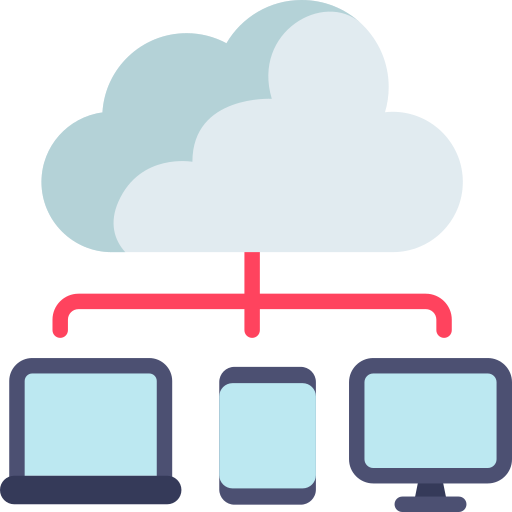
What is Cloud Computing Today?
Cloud computing is the term that encompasses anything that involves hosted services over the Internet instead of your computer's hard drive. Both private and business people use cloud services, and they see it as a more convenient solution than a concept of traditional computing. This way of computing allows you to access the servers, storage, databases and a broad range of application services over the Internet. The best thing is that you can access any resources that you need almost instantly.What are the Types of Cloud Computing Services?
As mentioned, the cloud is used by both individual consumers and business people. The main difference between these two types of users is their purpose – private users usually keep multimedia such as images and videos there, and their purpose is saving more internal storage on their device. On the other hand, the cloud is entirely different when it comes to business – here are the 3 most popular types of cloud computing businesses can choose to implement:- Software-as-a-Service (SaaS) – This type allows businesses to subscribe to an application hosted by a third-party provider that makes the application available to customers over the Internet. The example of SaaS computing would be Salesforce.com.
- Platform-as-a-Service (PaaS) – This is the category of cloud computing that allows developers to build, run and manage applications and services over the Internet. Such platforms usually include an operating system, programming language execution environment, database, web server, etc. The best example would be Microsoft Azure.
- Infrastructure-as-a-Service (IaaS) – In the IaaS model, a cloud provider hosts the infrastructure components that are traditionally present in an on-premises data center, including servers, storage, networking hardware and virtualization that can be “rented out” by other companies. The most prominent example of IaaS is Amazon Web Services.
What are the Advantages and Disadvantages of Cloud Computing?
The broad usage of cloud computing proves its efficiency, but nothing can be entirely black or white. Let’s start with the benefits:- Self-service – End users can manage resources in the way they want to, which eliminates the need of IT administrators.
- Elasticity – Companies can scale up as computing needs increase and scale down as demands decrease. This is one of the best cloud computing benefits since you can avoid massive investments in local infrastructure, which may not remain active.
- Pay per use – Not all the companies need the same amount of resources, which is why they pay only for the services and workloads they use.
- Enhanced collaboration efficiency – Cloud computing services allow you and your workmates to communicate more efficiently since all of you can have access to the same files at the same time, and you can share them much easier.
- Migration flexibility – Organization can move files to or from the cloud at any time, even to different cloud platforms.
So, some of the disadvantages of cloud computing would be:
- Risks of security breaches – Even though the cloud protects your data using the encryption, there is always a risk of exposing sensitive information to wrong hands.
- Natural disasters – Servers maintained by cloud computing companies can be affected by natural disasters, internal bugs, power outages and other accidents that can prevent users from accessing their data on the cloud.
- Learning curve – Not all managers and employees are familiar with the latest technology, and it may take them some time to learn how to use the platform correctly. Until that, there is a risk of mistakes that can transfer across the entire system.
- Migration issues – Although it's marked as a benefit, data migration can be quite stressful for the users, especially if they are trying to transfer their files from one vendor to another. For example, they can face some additional costs and gaps that may affect security and privacy vulnerabilities.
- Network connection dependency – If you want to enjoy the full potential of cloud computing, you'll need to have stable Internet connection all the time. That being said, you can't send, receive, or share files if you're offline.

What are the Most Common Examples of Cloud Computing?
The fact that cloud computing services are widely used by businesses worldwide has impacted the development of many different cloud computing models and examples that would meet the needs and purposes of every company. Accordingly, the 4 most common cloud computing models are:- Public cloud – The public cloud model includes a third-party service provider that delivers the cloud service over the Internet. The services are sold on demand (typically by the minute or hour), and users pay for the CPU cycles, storage or bandwidth they consume. The best examples: Google App Engine and Microsoft Azure.
- Private cloud – Unlike a public cloud, which delivers services to multiple organizations, a private cloud is aimed at the needs and goals of a single organization. The best examples: Amazon Virtual Private Cloud and VMware Private Cloud.
- Hybrid cloud – As you may assume, a hybrid cloud is a combination of the two above-mentioned cloud models. Its goal is to create a unified, automated and scalable environment while still maintaining control over critical data. The best examples: Dropbox and SugarSync.
- Multicloud model – This model includes the use of multiple IaaS providers, and it's quite popular among organization nowadays. This allows applications to migrate between different cloud providers, and it's the preferable choice of most organizations because it can minimize the risk of a cloud outage. The best example: IBM Multicloud Manager.